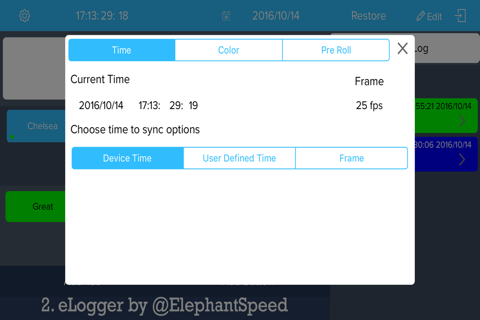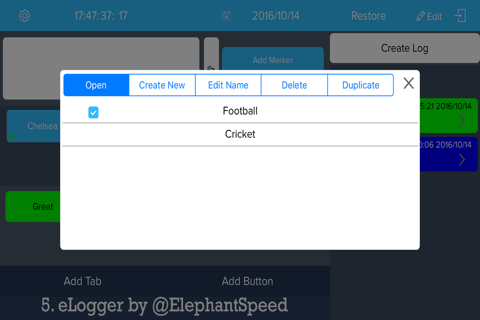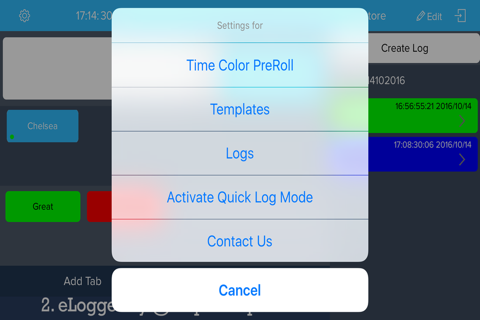eLogger by @ElephantSpeed allows you to log in realtime when filming on location. After you have finished logging, export the log file & apply the data as time accurate colored markers to clips in Media Composer via Interplay.
Logging while filming live will save you time and money in post production. Videos on how eLogger works can be seen at www.elephantspeed.com
Set the clock as Time of Day or Custom defined time. Create pre defined buttons for quick logging or manually type text. As you start logging, time stamped markers with colors will be created in a log file.
When finished, export the log file as XML and apply it as markers to clips in Media Composer via Interplay with our free Desktop Logger application which can be downloaded from www.elephantspeed.com
Tested and supported with 25 and 30 fps.
eLogger is free, the free version allows you to create two predefined tabs / buttons and has a 4 character limit of text that can be added to the log.
Subscribing monthly gives the ability to add more than two tabs / buttons, allowing you to log faster with more buttons and has no character limit.
Subscription cost: $94.99 / month
If you don’t have Interplay, you can import the text file output on to the sequence directly within Media Composer, more info and video demo found at our website.
Payment will be charged to iTunes Account at confirmation of purchase.
Subscription automatically renews unless auto-renew is turned off at least 24-hours before the end of the current period.
Account will be charged for renewal within 24-hours prior to the end of the current period, and identify the cost of the renewal.
Subscriptions may be managed by the user and auto-renewal may be turned off by going to the users Account Settings after purchase.
Privacy Policy :-
http://www.elephantspeed.com/elogger.privacy.policy.html
Terms of Services :-
http://www.elephantspeed.com/elogger.terms.service.html